 |
 |
 |
 |
 |
 |
 |
N-trac (NCA tracking)
After a setting of your required cargo status on AWB wise, the status will be sent to the E-mail address you set automatically.
|
|
 |
| [Content] |
| - |
It is possible to request up to 10 Master AWB number at a time. |
| - |
In addition to an applicant's E-mail address, you can register up to 10 E-mail addresses that will be sent the required cargo status. |
| - |
The E-mail address and cargo status that are set against multiple AWB can be revised at a time. |
| - |
You can select a cargo status that you want. |
|
 |
| [Subject of this service] |
NCA Priority Service
Express / Freight / Super Sensitive / Sensitive / Space / Cool / Art / Vehicle
|
 |
| [Cargo status] |
| - |
BOOKING CHANGED |
| - |
GOODS ACCEPTED |
| - |
FLIGHT DEPARTURED |
| - |
CARGO ARRIVED |
| - |
CARGO MATCHED UP & READY FOR DELIVERY |
| - |
CARGO DELIVERED |
|
 |
 |
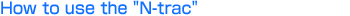 |
 |
 |

 |
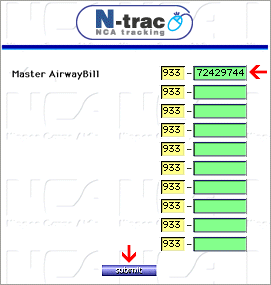 |
Please input the AWB number in blank columns. Then, please click the "submit" button. |

 |
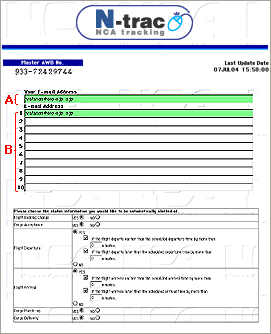 |
Please input an applicant's E-mail address in a blank column [A].
An applicant inputs E-mail addresses of those who want to receive the cargo status in blank columns [B].
|

 |
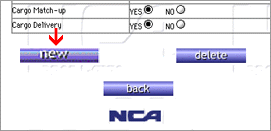 |
Please click the "new" or "update" button for registration. |

 |
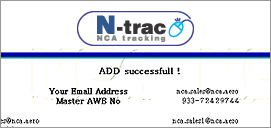 |
A confirmation screen will be showed as bellow.


Please click the close button when you finish. |

 |
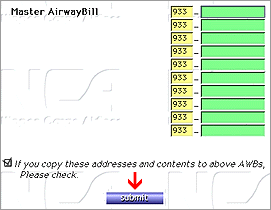 |
If you want to register another AWB number under the same condition, please click a check box [If you copy these -] and input the AWB number at a blank column.
|

 |
Then, please click the "submit"
button.
(*Please accept that above screen images are subject to change) After a setting of required cargo status out of 6 status as bellows, the cargo status will be sent to the E-mail address you set automatically. In case of a split shipment, we will send the status in a unit of divided.
|
| CARGO MATCHED UP & READY FOR DELIVERY |
|
|
|
 |